Your Company Was Hacked Now What? Know It All

INTRODUCTION
With the modern digital age, cyber attacks are not a future issue anymore today they are an everyday threat. Daily, companies worldwide are being attacked by hackers who have high-tech ways of breaking into computers. As ready as you may be for such attacks, there is always the possibility that your company got hacked. If that does happen, it is very important to know what has to be done next to contain the damage, safeguard your information, and secure your future.
In this step-by-step guide, we’re going to take you through all the procedures that you need to follow when your business is breached. From identifying the breach right through to recovering your assets, we’re going to cover everything that you need to do in order to deal with a cyber attack in a professional and effective manner.
Understanding the Breach: What Happened?
The first step when your company was hacked is understanding what happened and what type of attack you’ve experienced. Cyberattacks can vary greatly in nature, and identifying the right one helps determine the next steps.
Types of Cyberattacks:
Data Breaches: This is among the most prevalent forms of cyberattacks, whereby hackers gain unauthorized access to confidential data such as customer data, financial data, and intellectual property. Such an attack is usually employed for identity theft, fraud, or selling confidential data on the dark web.
Ransomware: Ransomware attacks occur to high-value companies with the hope that they will pay in order to regain valuable files or systems.
Phishing Attacks: Attackers use social engineering to deceive employees into revealing confidential information such as login credentials or financial information.
Denial-of-Service (DoS) and Distributed Denial-of-Service (DDoS): These attacks try to flood your website or network with excessive traffic, making them inaccessible to users.
Symptoms of a Breach:
Abnormal system performance, e.g., slowness or sudden crashes.
Unauthorised logon or alteration of user accounts.
Unauthorised network traffic or data usage spikes.
Difficulty in accessing files or programs (likely ransomware attack).
New programs or files appearing where they should not.
The instant you observe any indication of cyber attack, begin to investigate right away. Time is of the essence in the case of cyber attack. Knowing the type of attack can prevent further damage.

Immediate Steps to Take After Your Company Was Hacked
Once you’ve confirmed that your company was hacked, swift action is critical. Here are the first steps to take immediately:
Disconnect Affected Systems: Isolate compromised computers or servers from the network to stop the hacker from accessing more data or spreading the attack.
Shut Down Internet Access: If at all possible, log off the internet to prevent the hacker from reaching your systems remotely.
2. Evaluate the Damage
Conduct a Methodical Investigation: Collaborate with your IT staff or an external cybersecurity professional to determine the extent of the breach. Determine what data and systems have been compromised.
Determine What Was Compromised: Search for sensitive information such as customer data, employee data, or sensitive business information.
3. Inform Key Stakeholders
Internal Teams: Inform your internal cybersecurity, IT, and crisis management teams about the breach.
Customers: If customer data were exposed, inform those affected at the same time and give them instructions on how to look after themselves.
Regulatory Authorities: In some circumstances, you might be obligated to inform local or international regulatory authorities, such as GDPR regulators or other privacy regulators.
Being Familiar with Legal and Compliance Obligations
Hackers are also punishable by law, and your business can be obligated to report the hack to authorities based on the severity of the attack. In certain countries, such as the European Union with GDPR (General Data Protection Regulation), you have to report the affected authorities within 72 hours of when the breach was found.

Legal Compliance Steps After a Hack
Notify Data Protection Authorities: If the breach concerns personal data, your organization may be required to notify data protection authorities under data protection regulations such as GDPR or CCPA (California Consumer Privacy Act).
Document the Incident: Document everything that has happened, i.e., when you first learned of the breach, what actions you took, and any announcements you issued to stakeholders.
Consult Legal Counsel: Hire a cybersecurity lawyer to guide you through the legal ramifications of the breach and ensure compliance with reporting and mitigation.
How to Stop Additional Damage After Your Business Got Hacked
Now that you have contained the breach, now is the time to shift gears to preventing additional damage. This is how you reclaim control over your systems:
1. Secure Your Network
Change Passwords: Change all passwords, particularly those for important accounts. Turn on multi-factor authentication (MFA) where applicable.
Patch Vulnerabilities: Collaborate with your IT department to find and patch any vulnerabilities the hacker took advantage of.
Update Software: Update all your software, operating systems, and apps to reduce vulnerabilities.
2. Bring in a Cybersecurity Expert
Hire an Incident Response Team: If there has been a serious breach, it is worth hiring a professional cyber security firm or incident response team to assist with investigating, fixing and recovering from the hack.
Forensic Analysis: A forensic analysis will identify what happened during the hack and can assist you in being made aware of vulnerabilities within your security systems.

Communicating with Customers and Clients
A crucial part of recovering from an attack is restoring trust with your customers. Your company was hacked, and your clients need reassurance that their data is safe and that you’re taking steps to prevent future incidents.
Best Practices for Customer Communication:
Be Transparent: Notify your customers of the breach as soon as possible. Provide clear details on what was compromised and the steps you’re taking to resolve the issue.
Offer Support: Provide resources such as credit monitoring services for customers whose data was impacted.
Reassure Them: Highlight the measures you’re implementing to strengthen cybersecurity and protect against future threats.
Maintaining a Strong Future Cybersecurity Plan
Having contained the breach, it is now time to look forward.Cybersecurity will save your business.
1. Ongoing Monitoring and Auditing
Real-Time Threat Detection: Use sophisticated cybersecurity programs to keep monitoring your network for any sign of malicious activity in real time.
Perform Regular Security Audits: Regular audits can discover potential vulnerabilities before they are exploited against your business.
2. Train Your Staff
Security Awareness Training: Train staff members on phishing scams, social engineering, and other types of cyberattacks.
Phishing Simulations: Regularly perform simulations such that the staff is able to recognize malicious activity.
3. Have an Incident Response Plan
Build a Cybersecurity Playbook: Your company needs to have an adequately established cybersecurity policy and incident response plan prepared to be rolled out in the event of a cyberattack.
Test Your Plan: Regularly test your response plan to ensure your staff is capable of reacting as quickly and effectively as they can in case of a breach.

Conclusion
No business is entirely safe from attack in the cyber age. But if your business is attacked, you’re likely to reduce damage and recover quickly by acting quickly. By heeding the advice in this guide, you’ll be more likely to act quickly to a cyberattack, reduce damage, and rebuild customer trust.
Remember that cybersecurity is a constantly evolving practice, and the security of your company is in your hands. Remain awake, remain alert, and keep your security systems updated at all times to remain one step ahead of the growing cyber threats.
Disclaimer
We attempted our best to keep the information up-to-date and correct, but we disclaim any warranties and representations of whatever nature, express or implied, including completeness, accuracy, reliability, suitability, or availability for such information, products, or services.
If there is any security-related issue, we recommend that you seek professional advice from a professional cybersecurity practitioner or attorney. We disclaim any responsibility or liability for loss or damages incurred as a result of action taken in reliance on the information contained in this blog.
Recent Posts
Categories
- Cyber Security
- Security Operations Center
- Cloud Security
- Case Study
- Technology Trends
Vulnerability Assessment & Penetration Testing (VAPT)
Buy our VAPT services to identify vulnerabilities, simulate real-world attacks, and strengthen your systems against cyber threats effectively.

iso compliance service
Buy our ISO Compliance services to streamline processes, ensure security, meet global standards, and maintain industry certifications with ease.

SOC 2 Compliance Audit
Ensure your business meets security, privacy, and compliance standards with our SOC 2 Compliance Audit services. Protect data, build trust, and stay secure. Buy our services today!
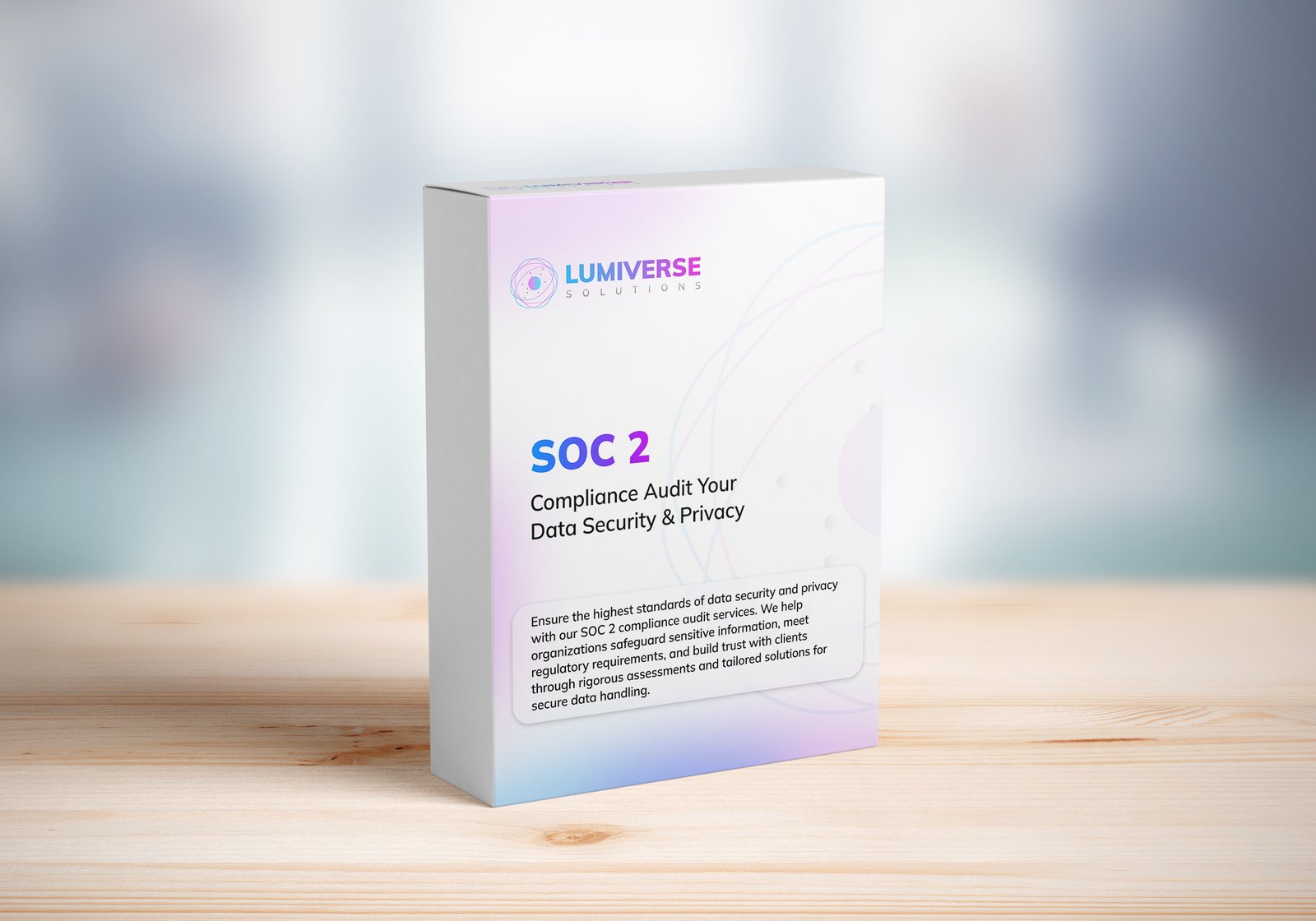
GDPR Compliance Audit Services
Ensure your organization meets GDPR standards with our expert compliance audit services. Protect data, avoid penalties, and enhance privacy practices. Buy our services today to stay secure and compliant!

Subscribe to our Research
Enter your email address to subscribe to Lumiverse Research and receive notifications of new posts by email.
Tell Us Your Opinion
We value your perspective! Share your thoughts, feedback, or questions below. Your opinion matters and helps create a richer, more engaging conversation. Let’s connect and hear what you think about this post!

