Cloud Security Best Practices for 2025 and Beyond

INTRODUCTION
Cloud computing has changed the face of many businesses conducted in the recent past. It is flexible, scalable, and affordable. However, the more one uses cloud services, the more crucial securing the cloud environment becomes than it ever was before. In the coming years, that is, 2025 and beyond, Cloud Security Best Practices will be all about data protection, compliance, and operational continuity. This blog discusses some of the key best practices regarding the security of your cloud infrastructure, and therefore, your data against the changing nature of threats.
1. Knowing Cloud Security
Cloud security is the policies, technologies, and controls that protect cloud-based systems, data, and infrastructure. In order to keep a safe digital environment in preserving the security, it’s good to know the best practices of cloud security with more applications and data moved from businesses into the cloud. Without a good level of security control from an organization, there may be chances for data breaches and loss of secret information as well as being exposed to disruptive services.
By 2025, cloud-enabled hybrid and multi-cloud environments would mean that organizations would have to integrate a number of different CSPs with various technologies all within one environment so the practice, which in turn ensures suitable cloud security has to address ever-increasing quantities of cyber threats entering the cloud.
2. Cloud Security Best Practices in 2025
Well, the next are these key Cloud Security Best Practices to keep your cloud infrastructure safe to date into 2025, and beyond:
2.1 Implement a Zero Trust Architecture
One of the best cloud security practices in 2025 is going to be Zero Trust Architecture. Hybrid and remote work environments can’t have their traditional perimeter-based approach toward security, and nobody can be trusted anymore by defaulting from within an organization’s network or from out of that environment. Every request coming from the users or systems should be validated before access is granted.
Zero Trust:
Identity and Access Management: Only authenticated and authorized users will access the sensitive data.
Least Privilege Access: Grant only the least levels of access that are necessary for particular roles.
Continuous Monitoring: Network traffic will be continuously monitored, and compromised users or systems will be detected instantly.
By integrating ZTA principles in your cloud security, you will drastically minimize the probability of unauthorized access and data breaches.
2.2. Strong IAM
As applications and data increasingly shift into the cloud, user identities and access management assume even greater importance. Cloud Security Best Practices require IAM systems to be strong enough for the purpose of controlling who should gain access to what at what time. This includes
Multi-Factor Authentication (MFA): Adding yet another layer of security by requiring users to provide two or more verification factors.
Role-Based Access Control (RBAC): Permissions mapped to roles assigned to the user that grant access only to resources needed.
Single Sign-On (SSO): Using SSO solutions to authenticate the user without losing any security
IAM practices will prevent the largest vulnerability in a cloud environment – weak or stolen passwords.
2.3. Data Encryption at Rest and in Transit
In today’s world, this data cannot be read if encrypted or accessed by any unauthorized users. Encryption is one of the most important Cloud Security Best Practices for 2025. There are two kinds of encryption that are most important:
Encryption at Rest: It keeps data private at rest when stored in a database, file system, or even cloud storage. Ensure the storage encryption algorithms used to store the data at rest are secure; ideally, use AES-256.
Encryption in Transit: This means the information will be kept confidential while in transit between clients, servers, and the providers of the cloud. Use secure protocols such as TLS/SSL to encrypt data in transit so that it may not be intercepted.
Data encryption will ensure that secret information is safe and according to law whether stored or in transit.

2.4. Periodic Security Audits and Assessments
Cloud computing security is a must, with regular security audits and assessments to maintain a good security posture of the cloud. Some of the assessments include:
Vulnerability Scanning: Scans should be done periodically on the cloud infrastructure to detect vulnerabilities and then remediate them before they are exploited by attackers.
Penetration Testing: Simulated attacks to expose weaknesses in your cloud environment.
Compliance Checks: Make sure that your cloud services comply with the industry standards including GDPR, HIPAA, and PCI DSS.
Regular conducting of these audits would have identified potential weaknesses in the security structures and ensures that the state of the cloud environment remained secure against advanced attacks.
2.5. Backup and Disaster Recovery Planning
Despite the best efforts, in some cases, in cloud environments, downtime or data loss can never be prevented. A good business continuity plan should have an appropriate backup and disaster recovery plan. According to Cloud Security Best Practices in 2025:
Regular Backups: All such information critical for the data should be maintained frequently as a redundant cloud region or with another cloud provider to prevent loss of data.
Automate Recovery: Automate data and application recovery to minimize downtime.
Test Recovery Procedures: Test your recovery plans periodically to know they will work as expected in a real-world disaster scenario.
You can minimize the impact of a cyberattack or technical failure through a good backup and disaster recovery plan.
2.6. Cloud Security Monitoring and Incident Response
Continuous monitoring will expose suspicious activities more readily and provide prompt security incident responses. Due to the natural fluidity of the cloud environments, threats appear when least anticipated; therefore, monitoring should aim for holistic control as described through these measures:
Real-Time Alerts: Make real-time alert functionalities available by allowing alerts, which can track real-time behaviors of unauthorized attempts of login attempts and data exfiltration among other activities.
Security Information and Event Management: Enforce tools that collect logs and data in your cloud environment to analyze probable threats.
Define an incident response plan for what should be done in case of a breach; include roles, responsibilities, and communication protocols.
Through effective monitoring and an incident response capability, threats will be detected even before they can do major damage.
3. Best Practices in Specific Cloud Models
Cloud Security Best Practices differ with the type of cloud model your organization uses: public, private, or hybrid. Let’s dive a little deeper into each model and the best practices specific to each:
3.1. Best Practices for Public Cloud Security
For the Public Cloud Environment with multi-tenancy, where resources are shared, organizations must focus on the following:
Shared Responsibility Model : Know who the cloud provider will do, and what the customer will do.
Data Segregation: Isolate data. Avoid cross-tenant access
Network Security: firewalls, VPN, and intrusion detection systems be in place to protect the network traffic
3.2 Private Cloud Security Best Practices
In private cloud, which has dedicated resources for one single organization, emphasis is made to
Internal Access Control: An organization needs proper access control that limits accessing the sensitive resources within the clouds
On-Premises Security: The organization must ensure their on-premise security controls become even more enhanced so as to guard the physical structure of a private cloud.
Compliance: As most data is kept on a private cloud, compliance does come into this play
3.3. Hybrid Cloud Security Best Practice
Hybrid clouds which balance both the public and private clouds will need the following among other security measures:
Seamless Integration: On-premises systems must integrate securely with the cloud without creating vulnerabilities.
Data Visibility: The data scattered between the cloud and on-premises environment must have visibility to identify the threats.
Consistent Security Policies: Uniform policies on security must be implemented in both environments to avoid inconsistencies.
4.4 Best Practices for Cloud Security Depending on Specific Cloud Models (continued)
Because the cloud environment is not exactly the same, different best practices in security are required for the various forms of cloud deployment models-they are public, private, and hybrid. As more and more organizations continue to take advantage of these models for the next iteration of 2025 and beyond, having appropriate security measures implemented for each model provides data protection, compliance, and operational resilience.
Public Cloud Security Best Practices (continued)
They remain highly attractive, in terms of scalability, being cost-effective as well as to use, although public clouds share unique security challenges because shared resources pose inherent cloud security challenges while supporting multiple use for services across customers. These include:
Strong authentication methods. Since users share resources, the access of public clouds to the users should be highly secured. In addition to MFA, conditional access policy restrictions should limit access from locations or from devices and perform risk assessments. Then the compromise of user credentials can never result in unauthorized access.
Regular Cloud Configuration Audits. In case your configuration of the cloud instance becomes compromised, so does your access to data. Configurations that are run regularly in the cloud need to pass through your settings. This might include security groups, access control lists, and even bucket permissions over sensitive data in order not to expose this information to unknown sources. Apply AWS Config or Azure Security Center to auto-monitoring and remediate in real time for any misconfigured entities.
Service-Level Agreements (SLAs): When consuming public cloud services, ensure your organization is aware of the security controls the cloud provider offers. SLAs should define the cloud provider’s obligations regarding availability, uptime, response times in case of an incident, and data protection. Make your provider liable for its security posture.
Private Cloud Security Best Practices (Continued)
A private cloud provides control of the infrastructure. They are confined to one organization. The security of the private cloud now rests with the organization. Other Cloud Security Best Practices for a private cloud:
Network segmentation and isolation: In a private cloud, network segmentation should be applied to limit the lateral movement across the network. Critical data or mission-critical applications are kept isolated in their own virtual network or private subnets along with adequate access controls and monitoring mechanisms.
Data Encryption at Rest and in Use: This is also necessary for data encryption at rest as well as for data in use within the private cloud. Powerful encryption algorithms have to be implemented for data within databases, file systems, as well as for cloud storage. Data masking and tokenization could be applied on data to prevent unauthorized access during the processing phase.

Implement Strong Endpoint Security-Endpoint security is one of the paramount issues in a private cloud with the high rate of devices, as well as connections to a cloud. Investments in EPP and EDR solutions will make sure that every gadget accessing the private cloud is secured and malware-free and protected from other kinds of security attacks.
Comprehensive Physical Security: If the private cloud is installed in an on-premises data center, then physical security will be provided. Provide biometric access controls, CCTV surveillance and security guards to avoid unauthorized physical access to the servers. Look for data center certifications like SSAE 18, SOC 2, or ISO 27001 that can be used to verify your hosting facility’s security practice.
Hybrid Cloud Security Best Practices (Continued)
Hybrid clouds allow the best features of private and public clouds to work together, so sensitive data may be stored in a private cloud, but at the same time, scalability and flexibility can be exploited through a public cloud. However, management of security within both environments could be challenging. To ensure holistic protection, more best practices follow for hybrid cloud environments:
Unified Security Policies: In a hybrid cloud, uniform security policies should be in place on the private and public clouds. There should be a centralized security platform or unified security management system that can enforce uniform security controls in access management, encryption, and monitoring. Consistency reduces gaps between cloud environments that may leave vulnerabilities open to attackers.
Cross-Cloud Identity and Access Management (IAM): Managing identities across multiple cloud environments is quite challenging. Centralize user authentication and authorization with an integrated IAM solution that spans both private and public cloud environments. Identity federation and Single Sign-On (SSO) solutions help streamline access management while ensuring security across all cloud resources.
Data Replication and Backups: The data replication and backup strategy must be absolutely seamless across both the cloud environments. Critical data must be backed up primarily in the private cloud while encrypting and securing the data replicated within the public cloud. This would ensure a dual-backup strategy to ensure that data remains protected irrespective of where it is stored.
Multi-Cloud Security Management: Most organizations deploy more than one public cloud provider in the hybrid cloud approach. Manage across various platforms through multi-cloud security management; this is through AWS, Azure, Google Cloud, and the rest. Platforms allow one to see the security configurations as well as the security events across the entire cloud network, hence more manageable policies, and easier effort in responding.
Cross-Cloud Compliance Monitoring: Depending upon private and public clouds, compliance is different. Industry-specific compliance, like GDPR, HIPAA, or PCI-DSS, in hybrid cloud environments, is ensured because of automation compliance monitoring tools. Audits must be performed from time to time to make sure that compliance standards are always maintained.
Best Practices in Multi-Cloud Environments Cloud Security
Apart from hybrid cloud, most organizations are embracing multi-clouds today; that is one optimizes for performance while reducing dependence on a single vendor for operations, minimizes dependence on a single provider for business continuity, and many other related reasons. But the security across the multiple clouds is challenging. Additional Cloud Security Best Practices for Multi-Cloud:
Cloud Security Posture Management (CSPM): Organizations are increasing in the usage of multiple cloud providers, making the complexity for consistent security policies more challenging to maintain. It allows visibility to the cloud environment for ensuring compliance with your set standards of security, continuously analyzing configurations, discovering vulnerabilities, and proposing the corrective fixes to build a secure multi-cloud infrastructure.
Data management across clouds calls for strict regulation of data policies spread across the cloud environments to ensure control. Apply DLP tools that monitor and restrict the movement of sensitive information between clouds. Implement uniform application of encryption and access control policies in order to avoid improper access and data breaches.
Vendor Risk Management: Each cloud provider has its own security policies and controls. Continuously evaluate the security posture of every vendor to realize the risks involved. Use third-party risk management platforms that measure the security of every provider against your organization’s security requirement and ensure suitability.
5.5 Best practices in cloud security: Continuous monitoring and incident response through the sound strategy on preventing a breach continues
Cloud environments are so unique that their security level resulted in the evolved nature of threats. Prevention of breach is another excellent aspect of the sound strategy regarding cloud security. This must be continuous monitoring and preparation about the ready response toward the incident. The continued monitoring and the best incident response help the organization discover the processes toward mitigation as the fastest and most efficient approach to a successful recovery of the security incidents. Other best practices include cloud security monitoring and incident response, with the following listed:
Continued Continuous Monitoring for Cloud Environments
Continuous monitoring has now become the order of the day to detect and identify possible security threats and vulnerabilities that the cloud environment may be harboring even before these start to mushroom into serious breaches. Here are a few more best practices on monitoring cloud security:
Behavioral analytics and anomaly detection: This is the space where most of the power will be expressed, as monitoring becomes possible through AI/ML-enabling tools that capture normal users’ and workloads’ behaviors in such a manner that deviations-from normal or anomaly-can serve to flag something possibly malicious happening within a process. The access beyond usual hours, unknown amounts exfiltrated-data-examples would raise red flags and alert investigators for further evaluation.
Native cloud monitoring tools: Major cloud providers have natively developed monitoring tools where organizations can monitor their cloud resources. AWS CloudWatch, Azure Monitor, and Google Cloud Operations Suite provide all real-time insights into the health and security of your cloud environment. These tools are integrated natively with your cloud infrastructures that automatically monitor for security events, logs, and compliance statuses.
Centralized logging and log management: This centralizes all the logs coming from your cloud services, applications, or any other components of your infrastructure.
This would mean that there may be an easy way to view and respond once incidents occur, with centralized logging from all cloud services and applications. Apply SIEM also to aggregation of logs for which suspicious patterns are traceable easily. Correlation and analysis of logs in a cloud environment can be done using a cloud-native SIEM from AWS Security Hub or Azure Sentinel.
Automated Alerting and Notification Systems: In addition to the manual monitoring, there should be an alerting mechanism automated to respond in real-time to security events. Implement your monitoring tools with conditions for alerts. These alerts must be triggered in real time; examples are attempts at unauthorized access, modification of the rules for a security group, or excessive data traffic. These must be sent over to your SOC in real time to be investigated.
Vulnerability Scanning and Patch Management: This would scan the cloud resources all the time for weaknesses in the system. A tool such as Qualys, Tenable, or AWS Inspector will be scanning your cloud infrastructure all the time for issues in terms of vulnerabilities. Such systems need to be followed up by integrated automated patch management systems that will rapidly respond to minimize exposure to such threats.
Cloud Environments Incident Response (continued)
Quick response within the shortest time after an incident of the case to minimize damage. Most organizations call for having a quick plan regarding the response to incidents where the environment is cloud operations. Best practices on response to incidents within the cloud environment:
Define an incident response plan for your cloud infrastructure. It should have defined roles and responsibilities for every individual. It should provide step-by-step processes of identification and containment of the incident as well as necessary communication done with the stakeholders about the same. This plan has to be updated based on lessons learned from previous incidents as well as changes happening in the cloud infrastructure.
Cross-Cloud Incident Response Coordination Inside multi-cloud environments, incident response teams must cut across, thus has to be faultless co-coordinating across any number of cloud environments used by an organization. So the incident management process should unearth plans and procedures on what should happen in a disaster crossing diverse providers of clouds. For that reason despite incident response coordination is a time event policy loopholes with security efforts do not exist.

MANAGEMENT OF CLOUD RESOURCES ENTRAPPED IN THE INCIDENT
Immediately, restricted access to cloud resources involved in the incident must be managed. The models of least privilege must be applied which means user privileges have to be limited and only carried out by authorized personnel whenever corrective action needs to be taken within the incident. Tools like AWS IAM Access Analyzer and Azure PIM may be provided for speedy privileged access in case of an incident.
As a matter of fact, segregation and isolation of cloud data must be amongst the very first things that may happen post the identification of breach, which system and data segmentation from the environment at large must be in order to avoid everything else going through in the said lateral movement scenario. In other instances, segmentation of networks or the firewall policies may sometimes assist in containment. The next very critical point is ensuring that there will be backups, or snapshots available of the afflicted systems, for them to roll back to good known states minus any information being lost.
Cloud Service Providers: Collaborate with any cloud provider of your choice on security issues by having dedicated incident response support or security teams assist clients in their cloud security incidents. Ensure a support relationship in place with a cloud provider’s security team where you can comfortably escalate incidents with them. From this collaboration, you will now have more resource, expertise and insight on ways to mitigate more cloud-specific threats.
Post-Incident Review and Forensics (Ongoing)
The organizations are now supposed to do post-incident reviews after holding and mitigating the incident so that they can understand what has gone wrong and will be able to improve on their security in the future. Additional practice on doing post-incident reviews and forensics:
Root cause analysis: Proper root cause analysis will be conducted into how it occurred, what is breached, and the gap already existing in knowing the components. There will be a requirement about how nothing similar will happen again, especially as it pertains to future attack scenarios. All data gathered with logged information about how the attacker worked may call for the implementation of the forensic tools. Such analysis should, in any case, lead to the updates of your incident response plan and security posture.
Data retention and forensic preservation: Generally, the cloud service provider is capable of retention and forensic preservation. For example, all log files and the rest, which are relevant to compliance, need to be retained for further analysis at later stages of compliance. As such, within an industry within which the business performs its operations within a heavily regulated environment, then perhaps the log retention time within which those specific logs are needed for such purposes might keep step with that mandated profile under data retention.
Conclusion
From the information obtained, it can be understood that cloud security is a continuous process that needs proactive steps and swift incident response capabilities. If the organizations take the all-inclusive monitoring strategy, incident response framework, and forensic ability onboard, they would definitely protect their cloud environments from threats of security breaches in 2025 and after. In the advanced cyber threats increasingly complex in nature, an organization is sure to get protection of sensitive data, compliance, and the business being on continuously running in the cloud.
Improve your cloud security practices by preparing for incidents and reducing risk by hardening your cloud infrastructure against evolving cyber threats.
Disclaimer:
The blog information is general and a reflection of the views and opinions of the authors. Except where otherwise noted, the author and website have prepared the content and material on this site with reasonable care, but except where otherwise provided, neither they nor any contributor to this service warrant the accuracy, adequacy or completeness of any information on this website. They also fully disclaim all liability for errors or omissions in such information. Above discussions are the industry standards’ best practices for this discipline and stand in standard usage in these organizations, with differing individual results that often depend upon some specific circumstance.
Cloud security is a constantly evolving landscape; hence most of the information here may not represent current security developments or technologies. You would seriously need to seek professional advice or support from your cloud service provider on business-specific needs and requirements.
The author and the website shall not be liable for any direct, indirect, incidental, or consequential damages arising from use or reliance on information in this blog post.
Recent Posts
Categories
- Cyber Security
- Security Operations Center
- Cloud Security
- Case Study
- Technology Trends
Vulnerability Assessment & Penetration Testing (VAPT)
Buy our VAPT services to identify vulnerabilities, simulate real-world attacks, and strengthen your systems against cyber threats effectively.

iso compliance service
Buy our ISO Compliance services to streamline processes, ensure security, meet global standards, and maintain industry certifications with ease.

SOC 2 Compliance Audit
Ensure your business meets security, privacy, and compliance standards with our SOC 2 Compliance Audit services. Protect data, build trust, and stay secure. Buy our services today!
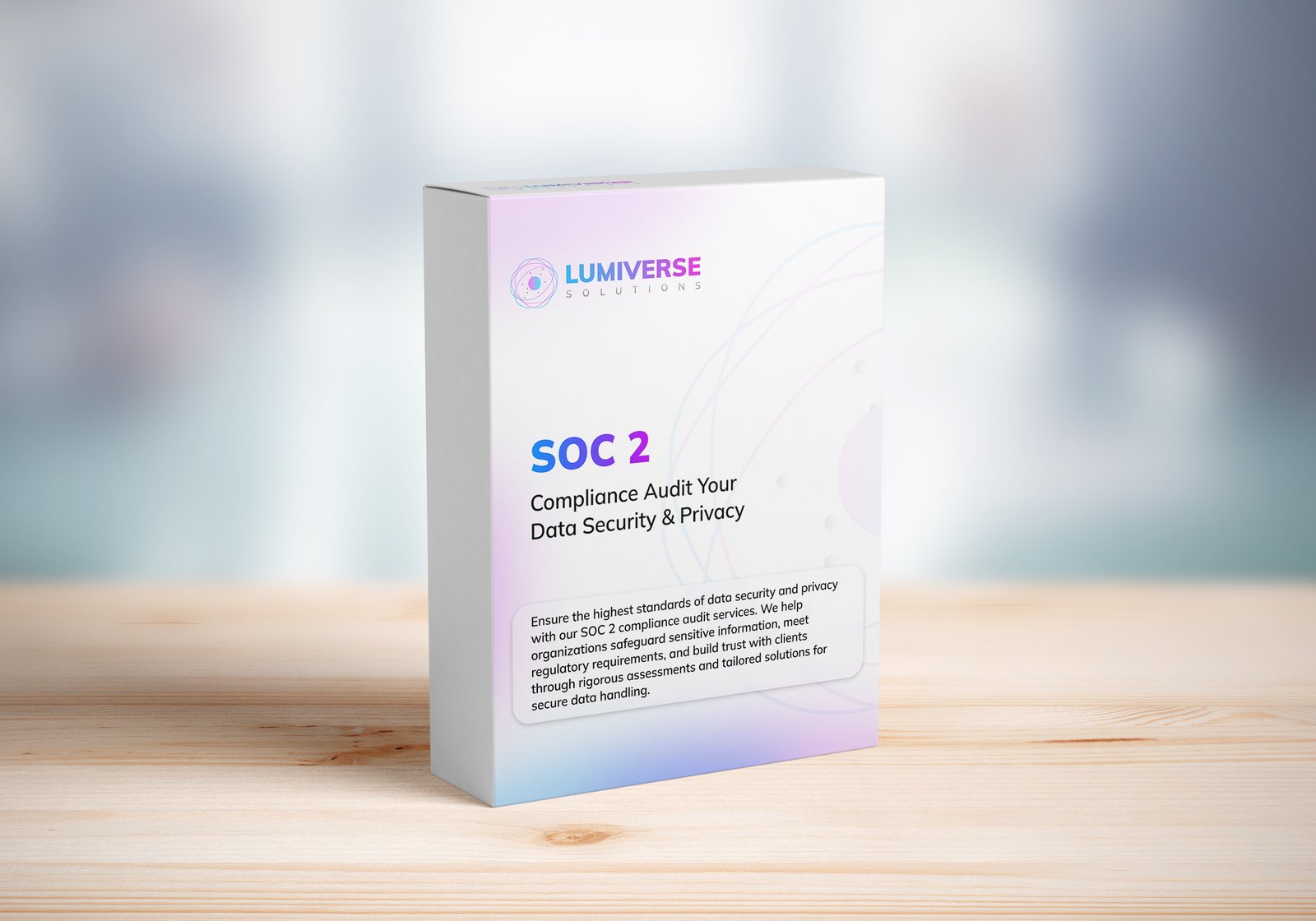
GDPR Compliance Audit Services
Ensure your organization meets GDPR standards with our expert compliance audit services. Protect data, avoid penalties, and enhance privacy practices. Buy our services today to stay secure and compliant!

Subscribe to our Research
Enter your email address to subscribe to Lumiverse Research and receive notifications of new posts by email.
Tell Us Your Opinion
We value your perspective! Share your thoughts, feedback, or questions below. Your opinion matters and helps create a richer, more engaging conversation. Let’s connect and hear what you think about this post!

